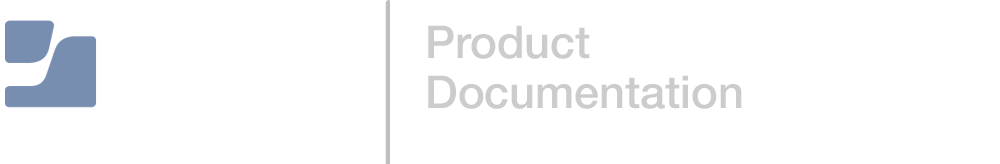Package Source Creation
A package source allows you to view and edit attributes of a package (such as files, scripts, privileges, and localizations) before it is built. Once a package source exists for a group of files, you can make modifications and build the package as many times as necessary.
- Snapshots—
Composer takes before and after snapshots of the file system and creates a package source based on the changes. This method allows you to monitor installations in all locations on the drive. If necessary, you can also quit Composer or log out/reboot during the installation process.
- File System Monitoring—
Composer uses the File System Events (FSEvents) framework to monitor any changes that are made to the file system during the installation process. Next, Composer creates a package source based on the changes.
- Pre-Installed Software—
You can use software that is pre-installed on your computer to create a package source based on package manifests. This method allows you to create package sources without monitoring the installation process.
- User Environment Settings—
You can use package manifests to create a package source that captures the look and feel of your computer's interface, such as the Dock, Menu Bar, and Global Preference settings. If Composer contains a package manifest for the setting you want to capture, you can create a package source from it.
- Drag and Drop—You can use drag-and-drop to create a package source from files already installed on your computer.
- Existing Packages—
Composer allows you to rebuild an existing package (PKG, DMG, or MPKG) by converting it to a package source.