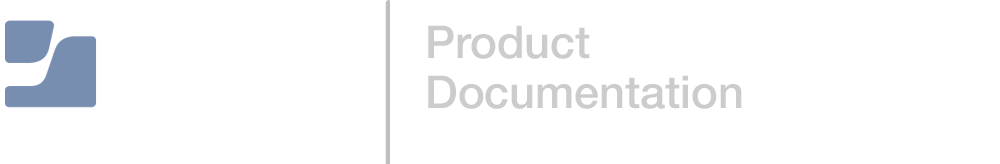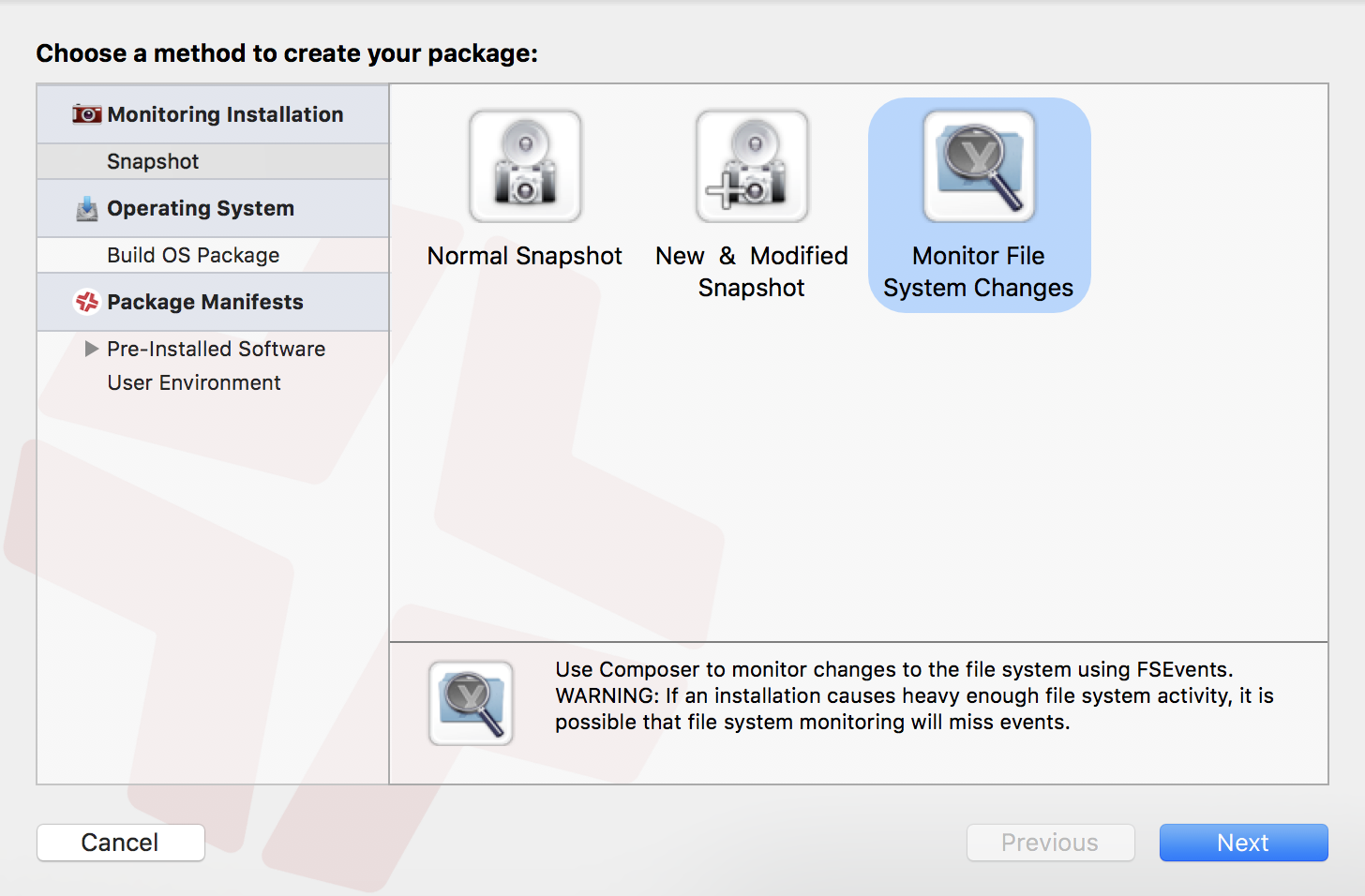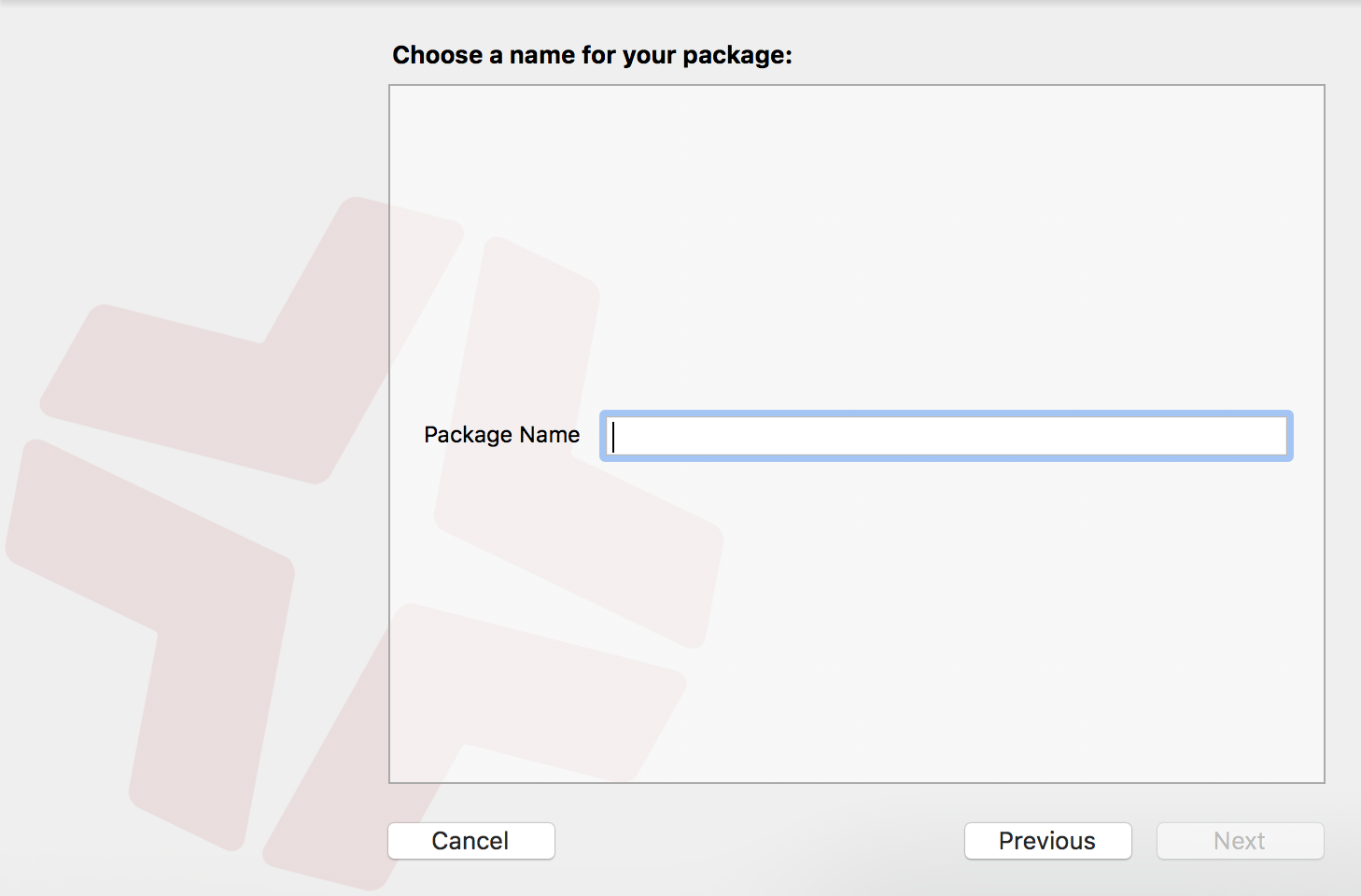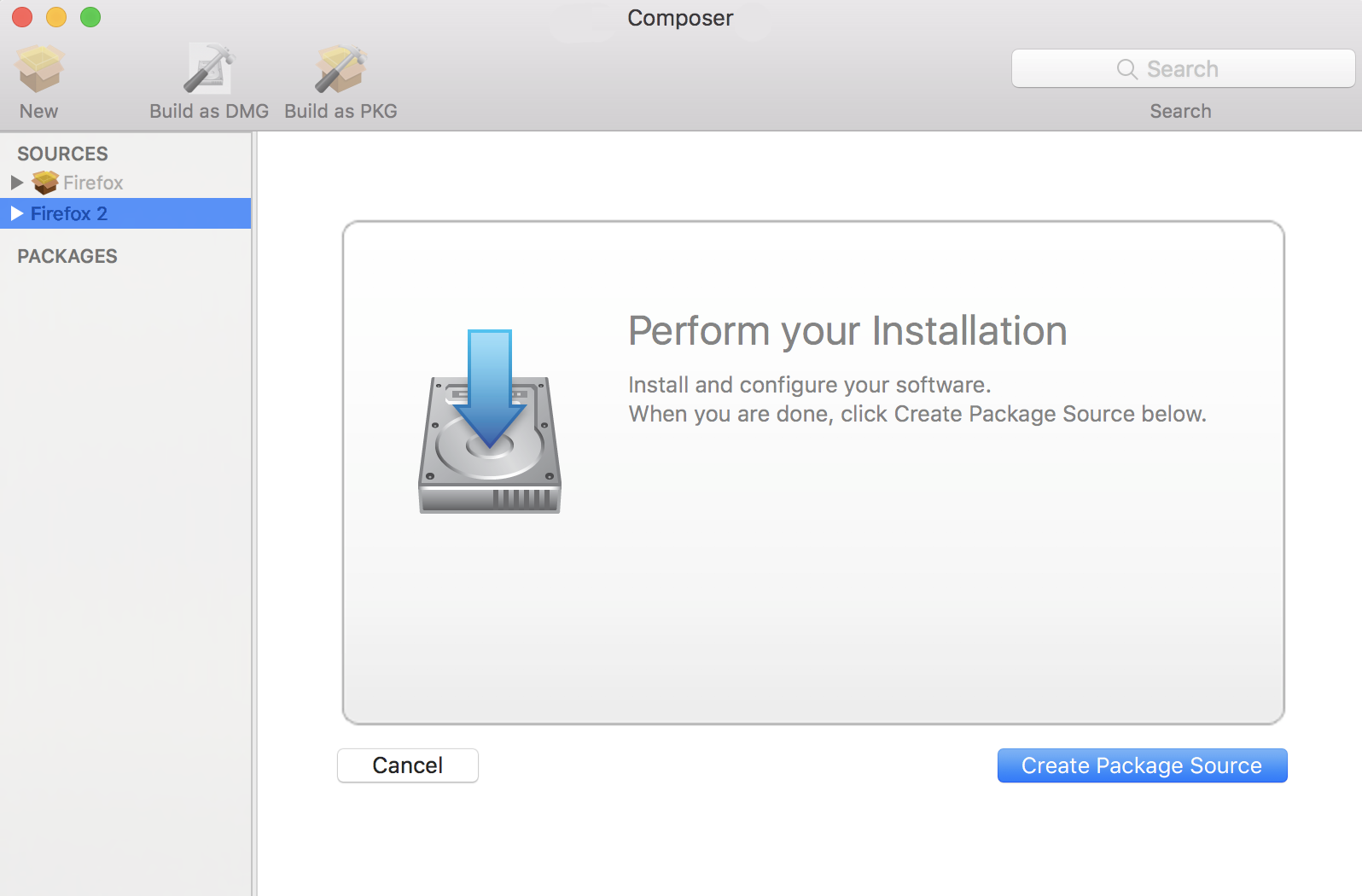Monitoring the File System
Composer uses the File System Events (FSEvents) framework to monitor any changes that are made to the file system during the installation process. Next, Composer creates a package source based on the changes.
Keep the following in mind when monitoring the file system to create a package source:
You cannot quit Composer during the installation process.
You cannot log in or restart during the installation process.
It is possible for FSEvents to miss events if there is too much file system activity.