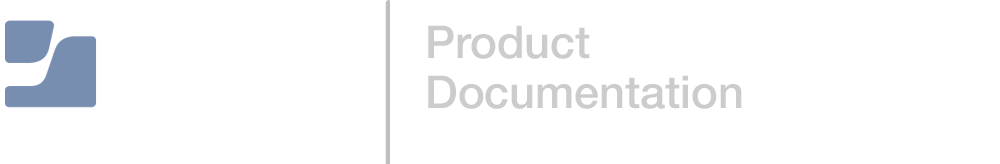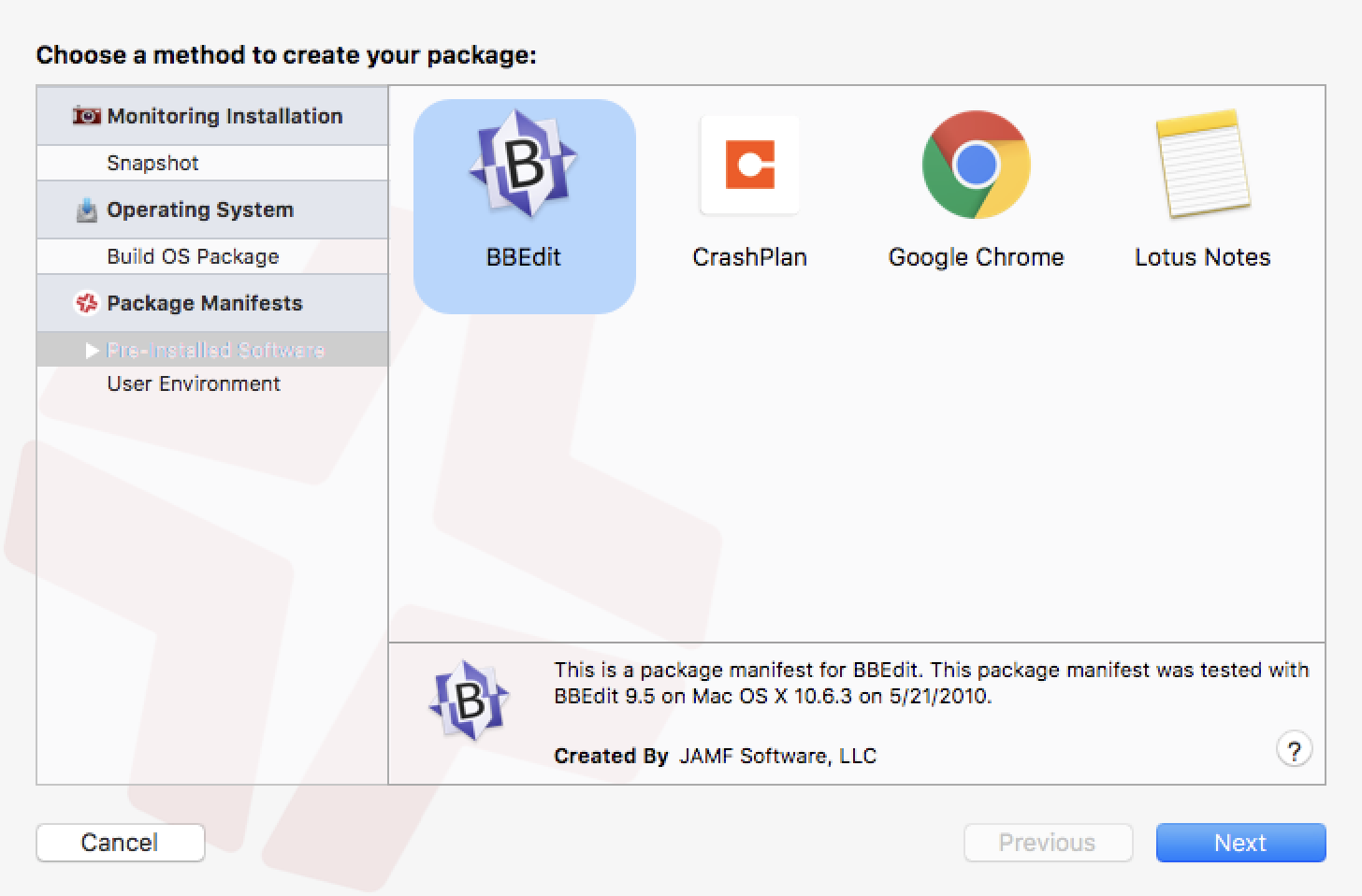Creating Package Sources From Pre-Installed Software
You can use software that is pre-installed on your computer to create a package source based on package manifests. This method allows you to create package sources without monitoring the installation process.
Note: If there is a setting you would like added to the package manifest options in Composer, email your recommendations to diffs@jamf.com.