Sending Remote Commands to a Mobile Device
The remote commands available in Jamf Pro allow you to remotely perform tasks on a single mobile device.
The remote command runs on the mobile device the next time the device contacts Jamf Pro.
After the command is sent, you can do the following on the History tab:
To view the status of a remote command, use the Management history pane to view completed, pending, or failed commands.
To cancel a remote command, click Pending Commands. Find the command you want to cancel, and click Cancel across from it.
Performing Mass Actions for Mobile Devices
Mass actions perform potentially tedious tasks for multiple mobile devices at the same time. Mass actions can be performed on static or smart group membership lists or mobile device search results.