Splunk HTTP イベントコレクタの構成プロファイルを作成してアップロードする
Splunk を SIEM ソフトウェアとして使用し、HTTP イベントコレクタをレポート作成用に使用する場合、Jamf Pro で Splunk HTTP イベントコレクタの構成プロファイルを構成することを推奨します。Jamf Pro は、管理者が Compliance Reporter (コンプライアンス報告者) の設定を構成し、Compliance Reporter (コンプライアンス報告者) をターゲットコンピュータへ展開するために使用する MDM ソリューションです。Spunk HTTP イベントコレクタの詳細については、Splunk Enterprise ドキュメントの Set up and use HTTP Event Collector in Splunk Web (Splunk Web での HTTP イベントコレクタの設定と使用) を参照してください。
- Jamf Pro で、サイドバーのトップの Computers (コンピュータ)
 をクリックします。
をクリックします。 - サイドバーの Configuration Profiles (構成プロファイル)
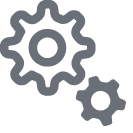 をクリックします。
をクリックします。 - Upload (アップロード)
 をクリックします。
をクリックします。 - 以下のような構成プロファイルをアップロードし、必要に応じて設定を変更してください。
<?xml version="1.0" encoding="UTF-8"?> <!DOCTYPE plist PUBLIC "-//Apple//DTD PLIST 1.0//EN" "http://www.apple.com/DTDs/PropertyList-1.0.dtd"> <plist version="1.0"> <dict> <key>PayloadContent</key> <array> <dict> <key>PayloadContent</key> <dict> <key>com.jamf.compliancereporter</key> <dict> <key>Forced</key> <array> <dict> <key>mcx_preference_settings</key> <dict> <key>AuditEventExcludedProcesses</key> <array> <string>/usr/sbin/mDNSResponder</string> <string>/usr/sbin/syslogd</string> <string>/Applications/splunk/bin/splunk-optimize</string> </array> <key>AuditEventExcludedUsers</key> <array> <string>_spotlight</string> <string>_windowserver</string> </array> <key>AuditEventLogVerboseMessages</key> <false/> <key>AuditLevel</key> <integer>1</integer> <key>FileEventExclusionPaths</key> <array> <string>/Applications/splunk.*</string> </array> <key>FileEventInclusionPaths</key> <array> <string>/usr/lib/pam/.*</string> <string>/Library/Launch.*</string> <string>/Library/StartupItems/.*</string> <string>/Library/Extensions/.*</string> <string>/Library/Preferences/.*</string> <string>/Library/PrivilegedHelperTools/.*</string> <string>/private/etc/.*</string> </array> <key>LicenseEmail</key> <string>example@mycompany.com</string> <key>LicenseExpirationDate</key> <string>dd/mm/yyyy</string> <key>LicenseKey</key> <string>35c...</string> <key>LicenseType</key> <string>Trial</string> <key>LicenseVersion</key> <string>1</string> <key>LogFileMaxNumberBackups</key> <integer>10</integer> <key>LogFileMaxSizeMegaBytes</key> <string>50</string> <key>LogFileOwnership</key> <string>root:wheel</string> <key>LogFilePermission</key> <string>644</string> <key>LogRemoteEndpointEnabled</key> <true/> <key>LogRemoteEndpointREST</key> <dict> <key>PublicKeyHash</key> <string>7E1DDE57-CEA3-4872-A477-CD2D6B640AFB</string> </dict> <key>LogRemoteEndpointType</key> <string>Splunk</string> <key>LogRemoteEndpointURL</key> <string>https://splunk.company.com:8088/services/collector/raw</string> <key>UnifiedLogPredicates</key> <array> <string>(subsystem == "com.apple.AccountPolicy")</string> </array> </dict> </dict> </array> </dict> </dict> <key>PayloadDescription</key> <string></string> <key>PayloadDisplayName</key> <string>Custom</string> <key>PayloadEnabled</key> <true/> <key>PayloadIdentifier</key> <string>ACE8C1E0-2CA9-47F9-95EA-092964CAB3EE</string> <key>PayloadOrganization</key> <string>Jamf inc</string> <key>PayloadType</key> <string>com.apple.ManagedClient.preferences</string> <key>PayloadUUID</key> <string>ACE8C1E0-2CA9-47F9-95EA-092964CAB3EE</string> <key>PayloadVersion</key> <integer>1</integer> </dict> </array> <key>PayloadDescription</key> <string></string> <key>PayloadDisplayName</key> <string>Splunk HEC Compliance Reporter Preferences</string> <key>PayloadEnabled</key> <true/> <key>PayloadIdentifier</key> <string>8ECC25AC-0DAB-40D1-8E9F-2A7275315FDA</string> <key>PayloadOrganization</key> <string>Jamf inc</string> <key>PayloadRemovalDisallowed</key> <true/> <key>PayloadScope</key> <string>System</string> <key>PayloadType</key> <string>Configuration</string> <key>PayloadUUID</key> <string>8ECC25AC-0DAB-40D1-8E9F-2A7275315FDA</string> <key>PayloadVersion</key> <integer>1</integer> </dict> </plist> - Save (保存) をクリックします
 。
。