Compliance Reporter (コンプライアンス報告者) をアンインストール
コンピュータから Compliance Reporter (コンプライアンス報告者) をアンインストールするには、以下のいずれかを実行します。
-
Jamf によって提供されたアンインストーラパッケージをインストールします。Jamf Protect サブスクリプションをご利用中の場合、 に移動し、Jamf Protect web app からアンインストーラをダウンロードできます。Jamf Protect を使用していない場合、アンインストーラパッケージは Compliance Reporter (コンプライアンス報告者) 専用のテナント URL から入手できます。
-
以下のスクリプトを実行して Compliance Reporter (コンプライアンス報告者) をアンインストールし、
/etc/security/audit_controlファイルを元の状態に戻します。#!/bin/bash GUI_USER=$(who | grep console | grep -v '_mbsetupuser' | awk '{print $1}') GUI_UID=$(id -u "$GUI_USER") # LaunchDaemon /bin/launchctl bootout "system/com.jamf.compliancereporter.daemon" /bin/rm "/Library/LaunchDaemons/com.jamf.compliancereporter.daemon.plist" /bin/launchctl bootout "gui/$GUI_UID" "/Library/LaunchAgents/com.jamf.compliancereporter.agent.plist" /bin/rm "/Library/LaunchAgents/com.jamf.compliancereporter.agent.plist" # Double check proc killed /usr/bin/killall JamfComplianceReporter /usr/bin/killall JamfComplianceReporterAgent # Binary /bin/rm /usr/local/bin/JamfComplianceReporter /bin/rm /usr/local/bin/JamfComplianceReporterAgent /bin/rm -r /Applications/JamfComplianceReporter.app # Logs /bin/rm -f /var/log/JamfComplianceReporter.* # Unlock audit control files chflags nouchg /etc/security/audit_class chflags nouchg /etc/security/audit_control chflags nouchg /etc/security/audit_event chflags nouchg /etc/security/audit_user chflags nouchg /etc/security/audit_warn # Restore audit_control file if [[ -e /etc/security/audit_control.backup ]]; then if [[ -e /etc/security/audit_control.backup ]]; then #statements # Change audit control file back to values before JamfComplianceReporter install /bin/rm /etc/security/audit_control /bin/cp /etc/security/audit_control.backup /etc/security/audit_control /bin/rm -f /etc/security/audit_control.backup fi # Reload the audit config /usr/sbin/audit -s fi