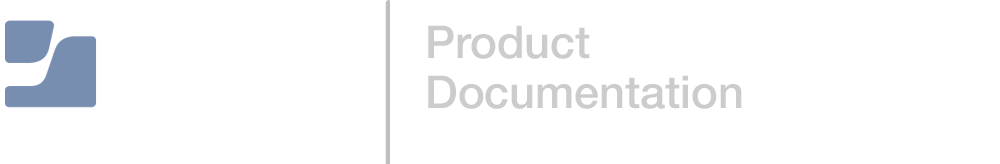Creating Package Manifests
- Open Composer and authenticate locally.
- Click the disclosure triangle next to the package source in the sidebar.
- Click the disclosure triangle next to Snapshots.
- Control-click (or right-click) Files For Package and select Export Package Manifest.
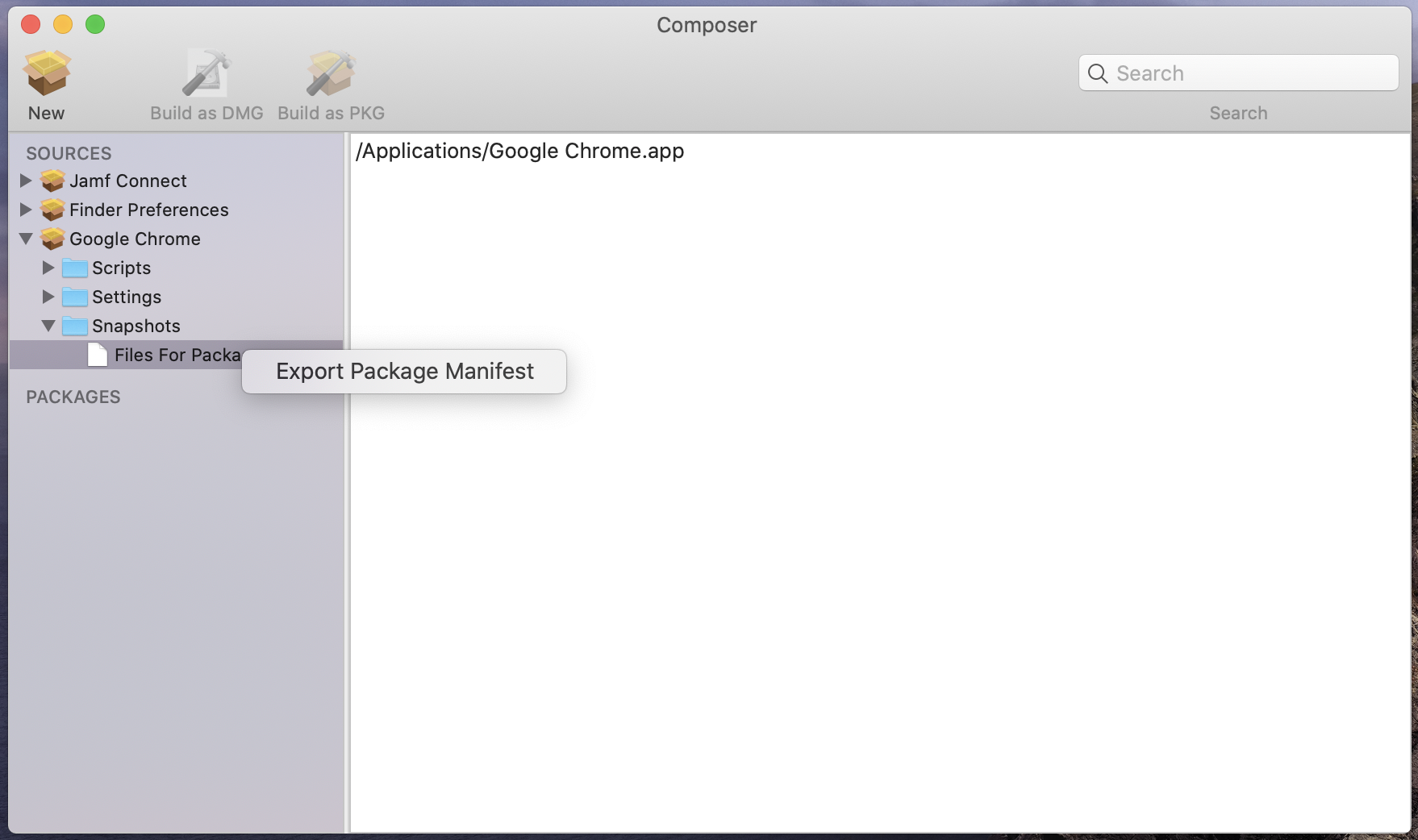
- Enter a name for the package manifest.
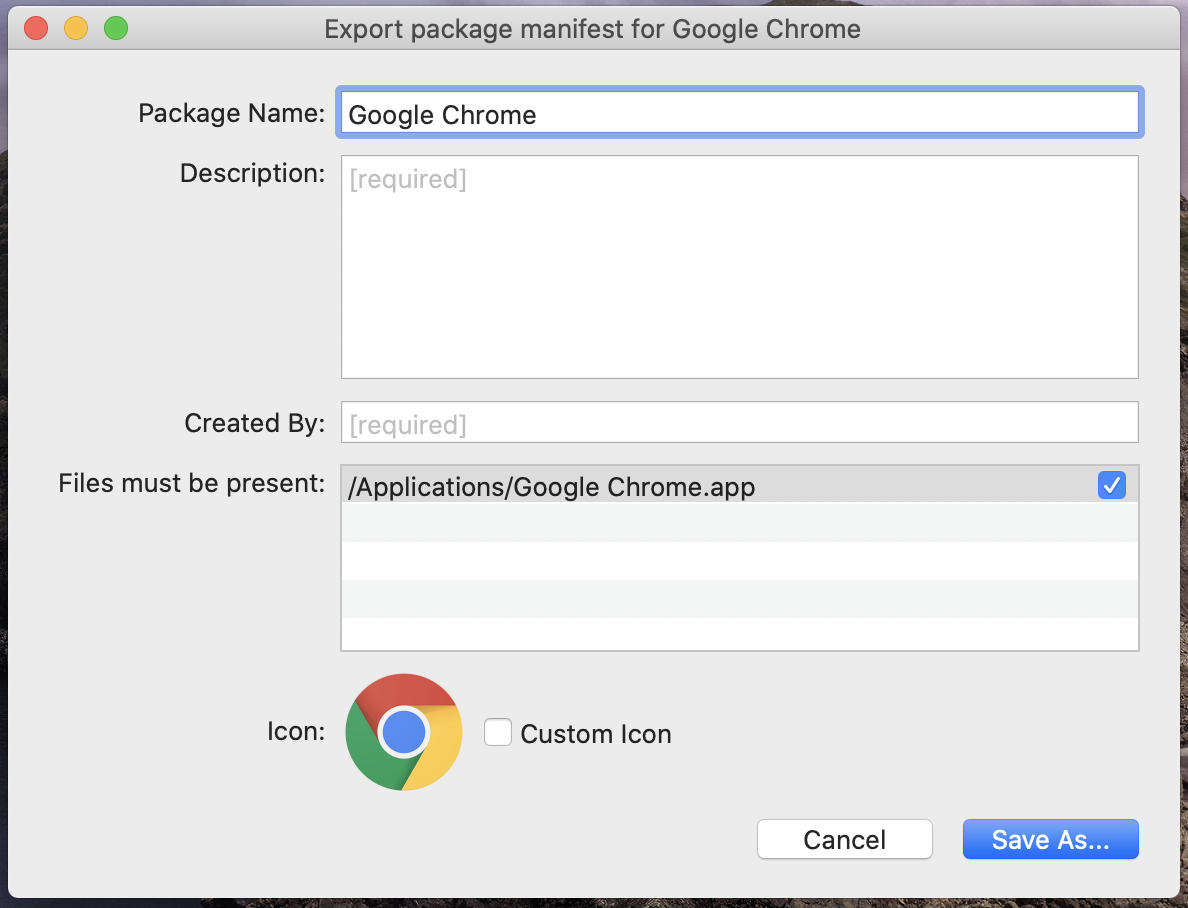
- Enter a description of the package manifest and the name of the person who is creating it.
- Select the checkbox next to each file that must be present on a computer for the package manifest to appear under the Pre-Installed Software heading or the User Environment heading in Composer.
- If desired, select the Custom Icon checkbox and choose an icon for the package manifest.
The icon is displayed when viewing the package manifest in Composer.
- Click Save As.
- Choose a location to save the package manifest and click Save.