Jamf Pro Web App Memory
Jamf Pro allows you to view the amount of memory being used by the web app. If you need to change the amount of memory allocated to the web app, you can use Jamf Pro Server Tools.
Note: To improve the user experience, or if your Tomcat server is experiencing problems with instability, you may want to increase the memory allocated to Tomcat. Depending on your environment and Jamf Pro configuration (such as the number of managed devices, check-in frequency, or actions performed by the server), you may need to increase the amount of memory assigned to Tomcat. Each environment is different. Consult your system administrator for monitoring and scaling your environment.
If you decide to allocate more memory to Tomcat, ensure that enough memory remains available for the operating system to perform normally. If other services, such as MySQL, are running on the same hardware as Tomcat, ensure enough memory is available to operate all running services, or consider moving those services to a separate dedicated server.
Viewing Memory Usage
-
Log in to Jamf Pro.
-
In the top-right corner of the page, click Settings
 .
. -
Click Jamf Pro Information.
-
Click Memory Usage
 .
.
Current free and used memory values are displayed.
Configuring Web App Memory Using Jamf Pro Server Tools
-
Open Jamf Pro Server Tools on the Jamf Pro host server. Jamf Pro Server Tools is located in:
/Library/JSS/bin/server-tools-gui.jar -
Select Preferences, click Run as Admin, and enter your local user password.
-
Select Tomcat Settings.
-
Enter values in the Tomcat minimum memory and Tomcat maximum memory fields to configure the amount of memory allocated to the web app.
Note: Type an "m" after the memory value to specify megabytes, e.g., "256m".
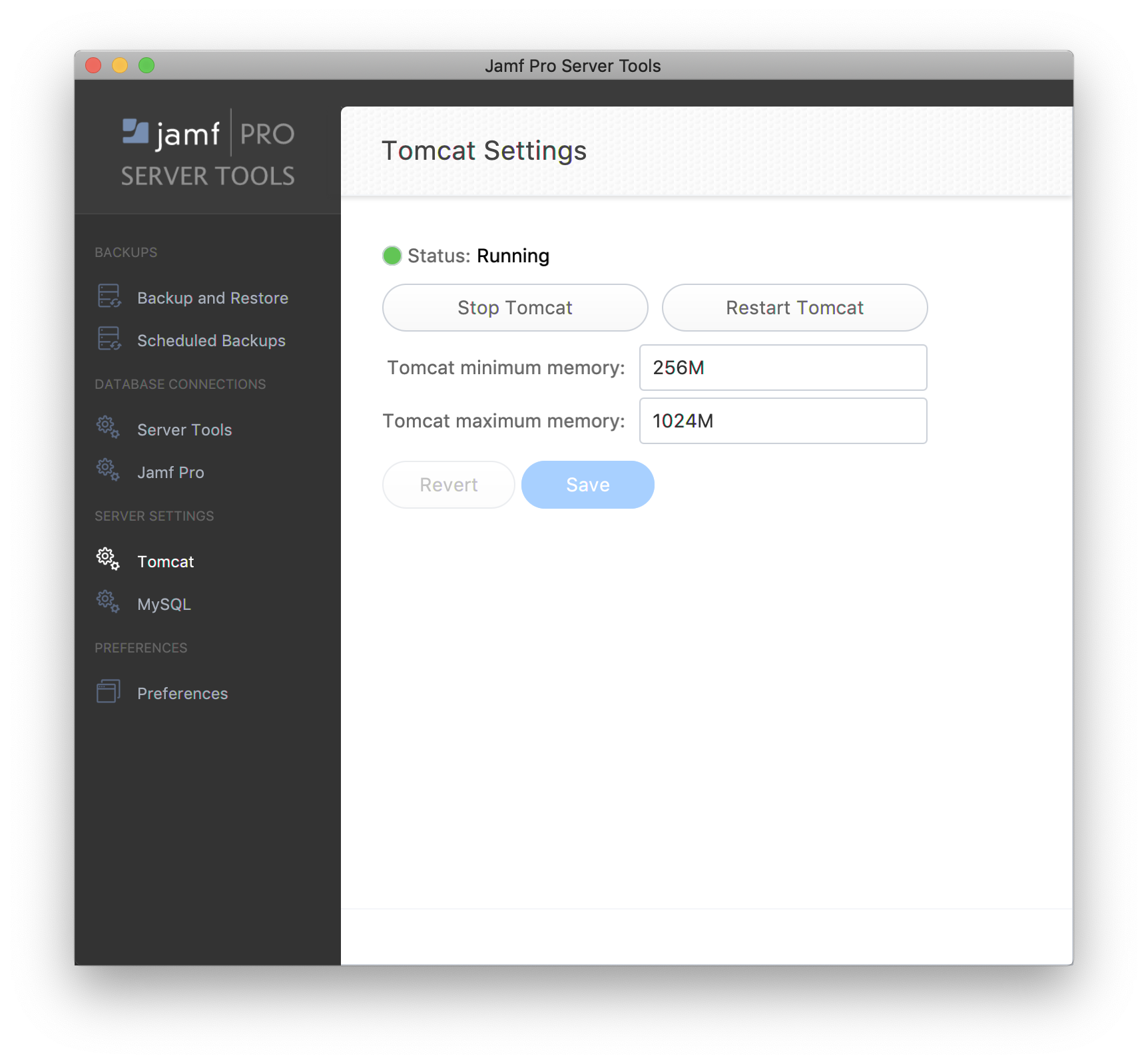
-
Restart Tomcat. The changes will take effect after Tomcat restarts.