Jamf Infrastructure Manager Instances
A Jamf Infrastructure Manager instance is a service that is managed by Jamf Pro. It can be used to host the following:
-
LDAP Proxy—This allows traffic to pass securely between Jamf Pro and an LDAP directory service. The Infrastructure Manager and the LDAP Proxy typically reside within the DMZ.
The LDAP Proxy requires integration with an LDAP directory service. -
Healthcare Listener—This allows traffic to pass securely from a healthcare management system to Jamf Pro.
When you install an instance of the Infrastructure Manager, Jamf Pro allows you to enable the LDAP Proxy or the Healthcare Listener. Infrastructure Manager instances can be installed on Linux and Windows.
Managing a Jamf Infrastructure Manager Instance
You can use Jamf Pro to edit or delete an Infrastructure Manager instance. When editing an Infrastructure Manager instance, only the display name and recurring check-in frequency can be changed.
Note: The default check-in frequency at which the Infrastructure Manager instance checks in with Jamf Pro is 30 seconds.
Jamf Pro also displays the following inventory information for each Infrastructure Manager instance:
-
Last Check-in
-
IP Address at Last Check-in
-
Operating System
-
Operating System Version
-
Log in to Jamf Pro.
-
In the top-right corner of the page, click Settings
 .
. -
Click Server Infrastructure.
-
Click Infrastructure Managers
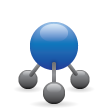 .
.
A list of Infrastructure Manager instances is displayed along with the services that are installed on each instance. -
Click the Infrastructure Manager instance you want to manage.
Notes:
-
An Infrastructure Manager instance cannot be deleted if there are dependencies for the Infrastructure Manager. For example, an Infrastructure Manager cannot be deleted if there is an LDAP Proxy hosted on it. To delete the Infrastructure Manager, you must first disable the LDAP Proxy.
-
If a Healthcare Listener is hosted on the Infrastructure Manager, the Healthcare Listener is deleted when the Infrastructure Manager is deleted.
-
Related Information
For related information, see the following sections in the Jamf Pro Administrator’s Guide:
Email Notifications
Learn how to enable an email notification in the event that an Infrastructure Manager instance does not check in with Jamf Pro.
LDAP Proxy
Find out how to configure an LDAP Proxy.
Healthcare Listener
Find out how to set up Healthcare Listener.
For related information, see the Jamf Infrastructure Manager Installation Guide.
For related information about network communication and the connections initiated between the Infrastructure Manager and Jamf Pro, see the Network Ports Used by Jamf Pro article.