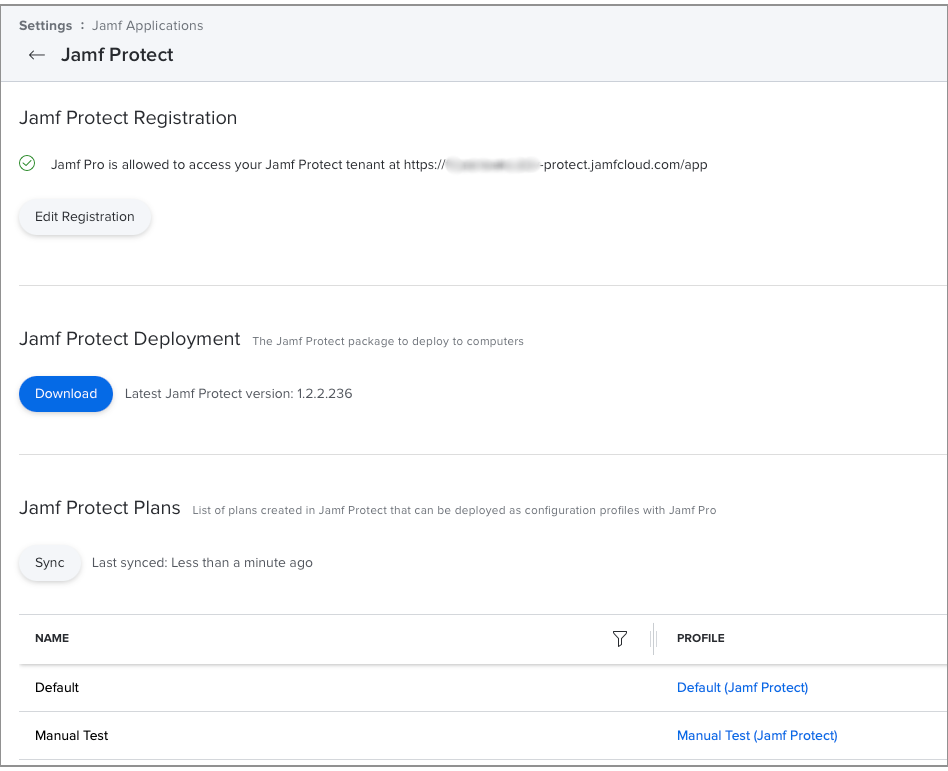Jamf Pro と Jamf Protect の統合
Jamf Pro を Jamf Protect テナントと統合するには、以下が必要です:
-
Create an API Client in Jamf Protect (Jamf Protect で API クライアントを作成する) — API クライアントを作成し、Jamf Pro で必須の構成およびエンドポイントの情報を生成します。
-
Register your Jamf Protect tenant in Jamf Pro (Jamf Protect テナントを Jamf Pro に登録する) — Jamf Protect テナントを登録し、Jamf Pro と Jamf Protect の間のセキュアな接続を確立します。
この統合の詳細については、本ガイドの 概要 のセクションを参照してください。
Jamf Protect に API クライアントを作成する
Jamf Protect API とのインタラクションを行う前に、Jamf Protect に API クライアントを作成する必要があります。API クライアントを作成すると、クライアント ID や API クライアントのパスワードなど、構成およびエンドポイントの情報が生成され、それらは Jamf Protect を Jamf Pro に登録するために使用されます。
注: 最大 5 つの API クライアントを Jamf Protect に作成できます。
-
Jamf Protect のサイドバーで、Administrative (管理) > API Clients (API クライアント) をクリックします。
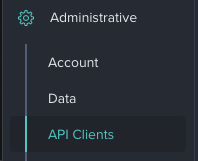
-
Create API Client (API クライアントを作成する) をクリックします。
-
お使いの API クライアントの名前を入力します。
-
API クライアントのパスワードを後で使用できるようにコピーします。
重要: この値は Jamf Protect で再度表示されないのでご注意ください。
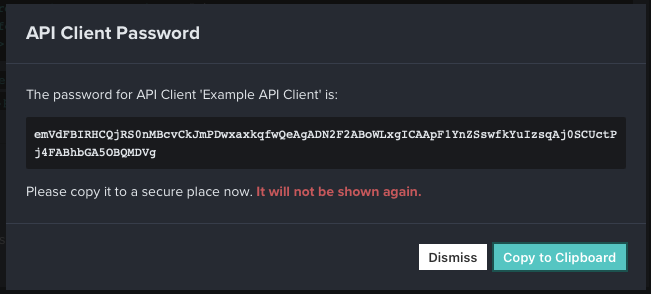
API クライアントの構成およびエンドポイントの情報が表示されます。
Jamf Protect テナントを Jamf Pro に登録する
Jamf Protect テナントを登録すると、Jamf Pro と Jamf Protect の間のセキュアな接続が確立されます。
要件
-
有効になっているクラウドサービス接続
手順については、Jamf Protect 管理者ガイドの クラウドサービス接続 セクションを参照してください。 -
Jamf Protect からの API クライアント作成
手順
-
Jamf Pro にログインします。
-
ページ右上隅の Settings (設定)
 をクリックします。
をクリックします。 -
Jamf Applications (Jamf アプリケーション) をクリックします。
-
Jamf Protect
 をクリックします。
をクリックします。 -
Begin Registration (登録を開始する) をクリックします。
-
お使いの Jamf Protect API エンドポイントを Jamf Protect API URL フィールドに入力します。
-
お使いの API クライアント構成情報を Client ID (クライアント ID) および Password (パスワード) の各フィールドに入力します。
-
Register (登録) をクリックします。
Jamf Protect テナントが Jamf Pro インスタンスに統合され、パッケージのダウンロードおよび Plan のリストが表示されます。