Editing PLIST Files in Package Sources
The Installer application uses information property list (info.plist) files and description property list (description.plist) files to display information about a package and determine how it is installed. Composer allows you to edit the most commonly used information in these files.
Editing the Info.plist File in a Package Source
The info.plist file contains configuration information for a package. Composer allows you to define the info.plist keys and values shown in the screen shot below. After the screen shot, there is a list that further explains each key and value.
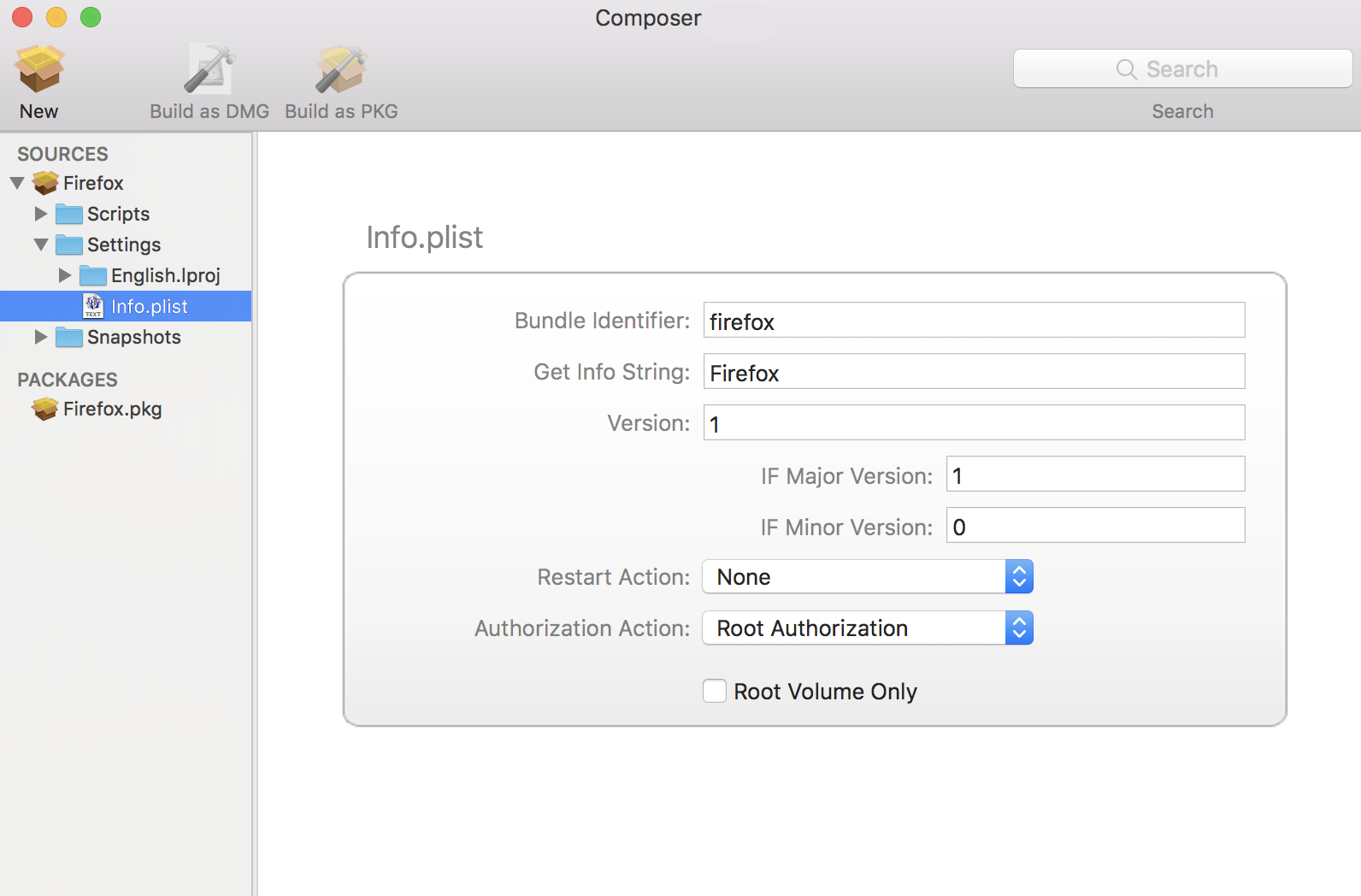
Bundle Identifier
Identifies what kind of package it is. For example, com.jamfsoftware.composer
Get Info String
Provides a description of the package. For example, Composer 7.01 © 2009
Version
Identifies the iteration. For example, 7.01
IF Major Version
Identifies the major version number.
IF Minor Version
Identifies the minor version number.
Disclaimer: The IF Major Version and IF Minor Version values are no longer used in the info.plist files of application bundles.
Restart Action
Specifies reboot protocol for a package.
Authorization Action
Specifies authorization requirements.
Root Volume Only
Indicates the package can only be installed to the root volume.
Less commonly used keys and values are also contained in the info.plist file. If you need to edit these items, Control-click (or right-click) Info.plist in the sidebar and select Edit Manually. This allows you to add or edit items in raw XML format.
Editing the Description.plist File in a Package Source
The description.plist file allows you to define how a package presents itself in the Installer application.
Each localization includes its own description.plist file that allows you to define a description title and description for a package based on the target language.
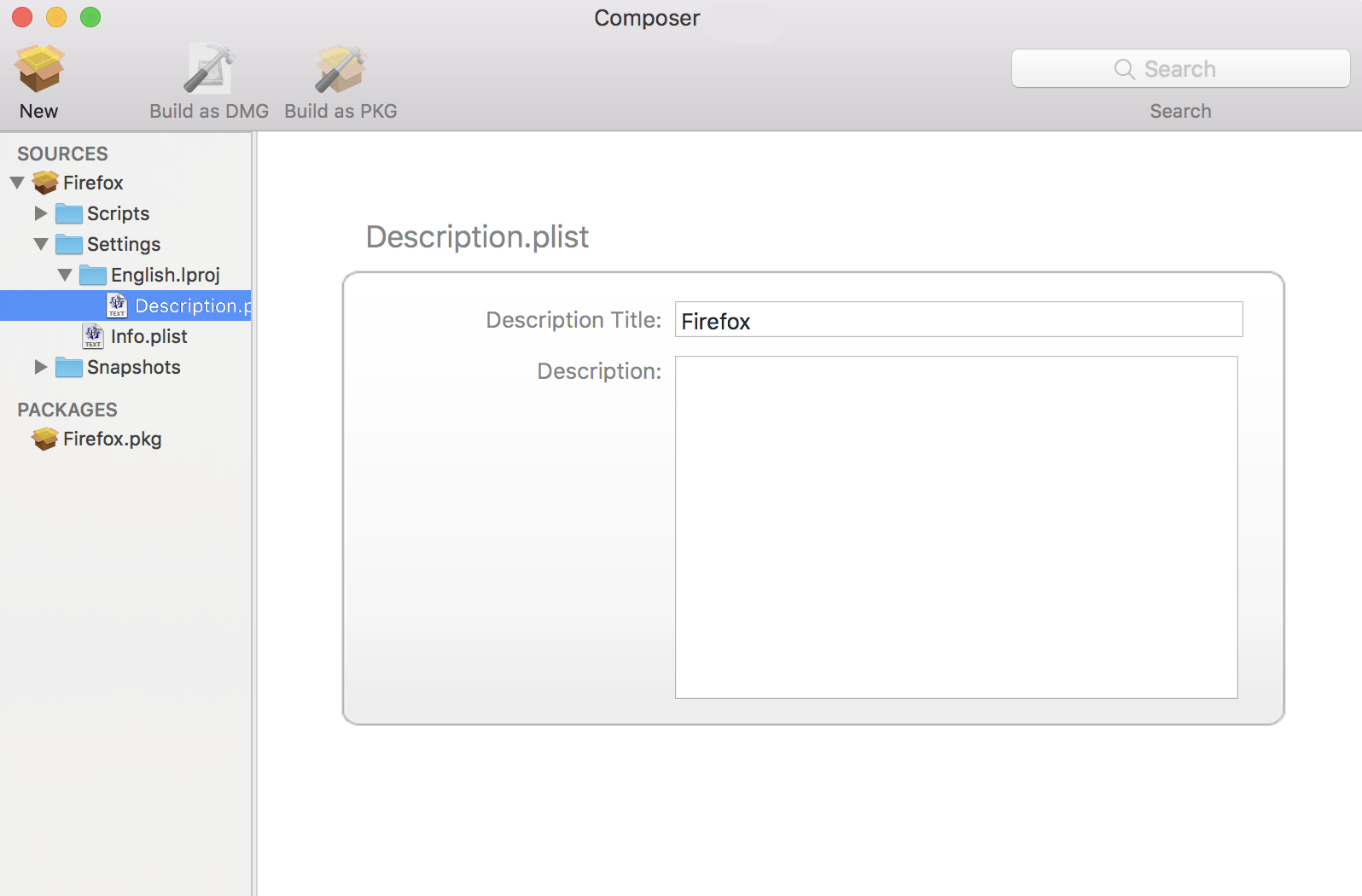
There are other keys and values contained in the description.plist file. If you need to edit these items, Control-click (or right-click) Description.plist in the sidebar and select Edit Manually. This allows you to add or edit items in raw XML format.