Installing the Jamf PKI Proxy and Configuring Venafi Settings in Jamf Pro
Installing and configuring the Jamf PKI Proxy allows Jamf Pro to integrate with Venafi TPP. For instructions, see the Jamf PKI Proxy Installation and Configuration Guide.
After you have installed and configured the Jamf PKI Proxy, you are ready to create a configuration profile in Jamf Pro to distribute certificates. For more information, see Certificate Distribution Using Configuration Profiles.