Deleting an AD CS Certificate Authority
You can delete an AD CS certificate authority (CA) when viewing the CA's details in Jamf Pro.
A CA cannot be deleted from Jamf Pro if it has dependencies, such as if it is being used in a configuration profile, for example.
- In Jamf Pro, click Settings
 in the top-right corner of the page.
in the top-right corner of the page. - In the Global Management section, click PKI Certificates
 .
. - Click View for the AD CS CA that you want to delete.
- Click Delete at the bottom of the page.
- Click Delete in the confirmation dialog to permanently delete the CA.