Configuring a Template and Permissions in AD CS
When using the Jamf AD CS Connector, Jamf Pro's computer or mobile device profile certificate settings include a field for specifying the template to be used when requesting a certificate from AD CS.
Make note of the Template name in the General tab for your template. This is the value that will be supplied to Jamf Pro when configuring a certificate payload.
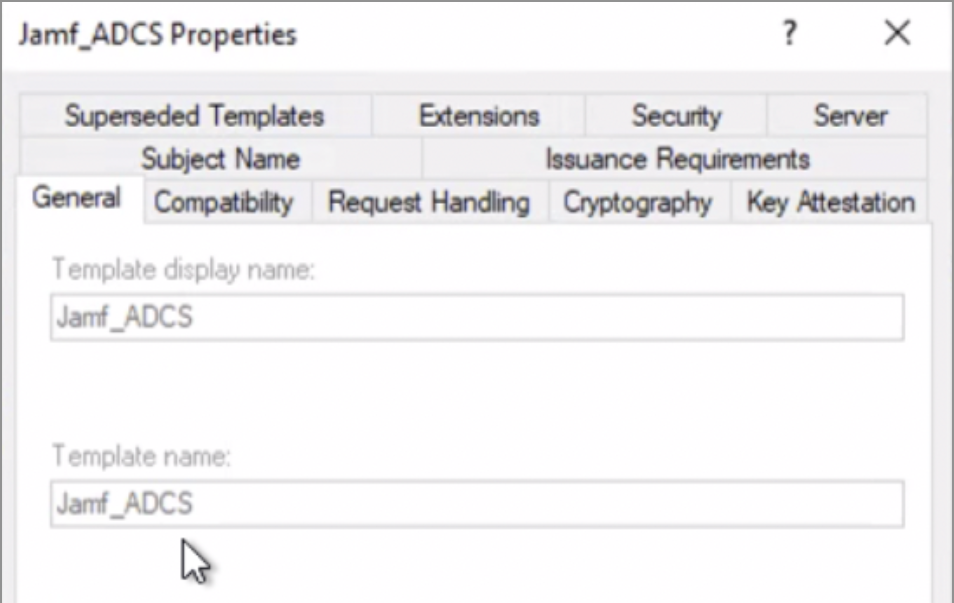
Supply in the request must be selected in the Subject Name settings tab.
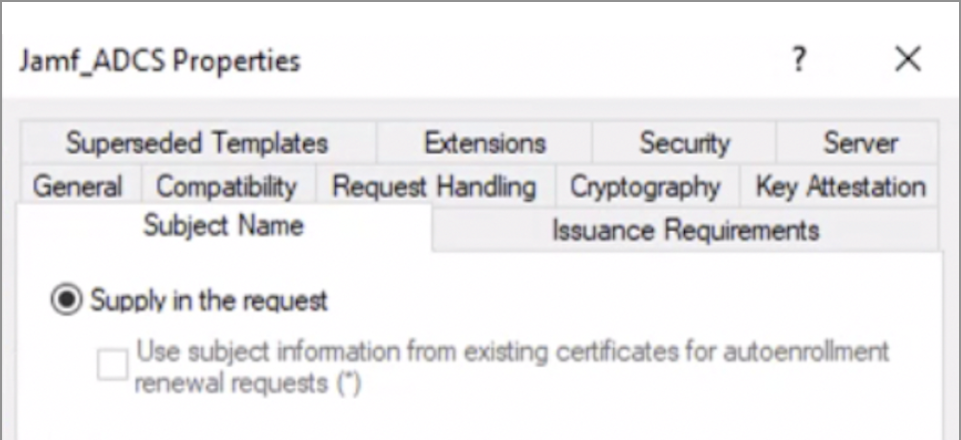
The Jamf AD CS Connector host must be given the Enroll permission in the Security tab.
When Supply in the request is selected for the certificate subject, verify that the "All Users" group does not have permissions on the template.
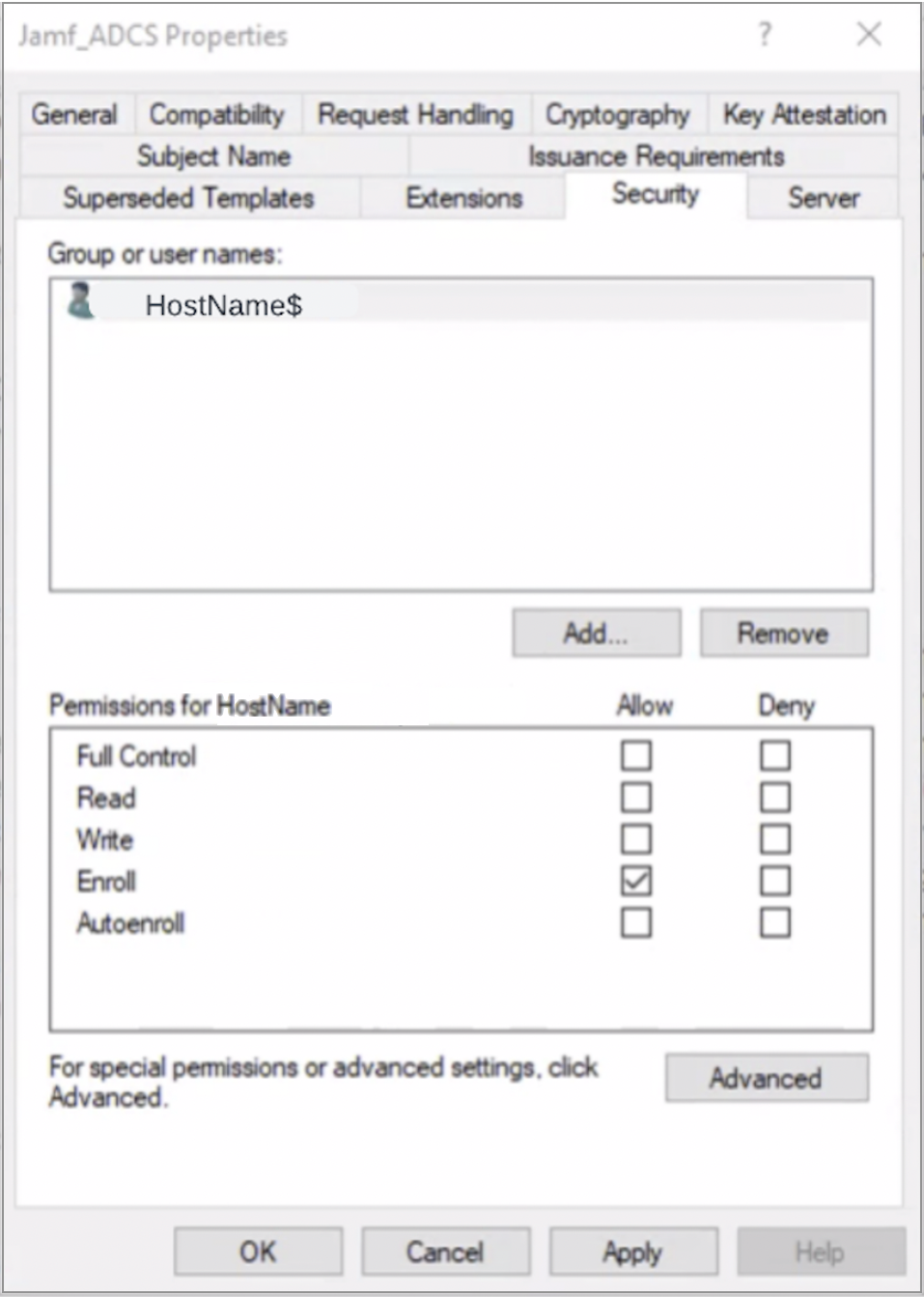
The Jamf AD CS Connector's computer name should also be granted the Issue and Manage Certificates permission in the CA Properties Security settings.