Setting up an Altiris Plug-in Instance
Before you can export data to an Altiris database, you must launch the JSS Conduit and set up an Altiris plug-in instance. This allows you to specify a source and destination for the data you plan to export.
If you have more than one JSS or Altiris database, you can set up multiple instances of the Altiris plug-in.
-
Open the JSS Conduit (JSSConduit.jar).
-
If prompted, enter credentials for a local administrator account and click OK.
-
Click Add (+) and choose "Altiris Plug-in" from the Plug-In pop-up menu.
-
Enter the URL of the JSS you want to export data from.
The URL must include the correct protocol, domain, and port. It cannot end in a forward slash (/). For example:
https://jss.mycompany.corp:8443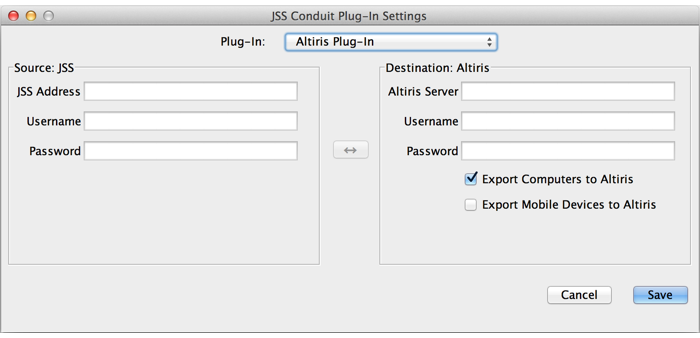
-
Enter credentials for a JSS user account.
The account must have privileges to read computers and mobile devices. -
Enter the DNS name or IP address of the server that hosts the Altiris database.
-
Enter credentials for a local administrator account on the server that hosts the Altiris database.
This user must be a member of the "Symantec Administrators" group in Altiris. -
Choose whether you want to export computers, mobile devices, or both to the Altiris database.
-
Click Save.
After setting up an Altiris plug-in instance, it appears in the main window of the JSS Conduit. For instructions on how to start exporting data, see “Exporting Data with the JSS Conduit” in the JSS Conduit User Guide.