Troubleshooting Connection Issues
If the Jamf Pro Conduit is unable to connect to Jamf Pro, the following error is displayed when you try to export data:
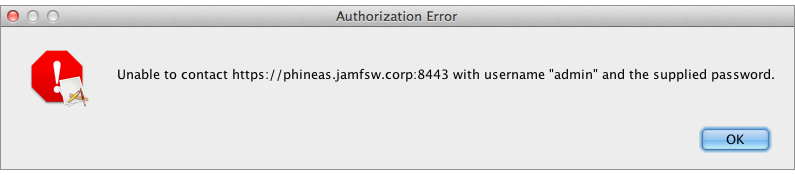
Connection issues occur when a plug-in instance attempts to connect to Jamf Pro with:
-
An invalid or incomplete address to connect to Jamf Pro
-
An incorrect password for Jamf Pro
-
A Jamf Pro user account that has insufficient privileges
-
Open a web browser and attempt to connect to Jamf Pro.
If the connection fails, the address of Jamf Pro may be invalid or incomplete. Try running the Jamf Pro Conduit again using a valid Jamf Pro address. -
Log in with the credentials that you used to set up the plug-in instance.
If you cannot log in to Jamf Pro, the Jamf Pro credentials may be incorrect. Try exporting data again using valid credentials. -
Use Jamf Pro to verify that the account you logged in with has privileges to read computers and mobile devices.