Exporting Data with the Jamf Pro Conduit
You can manually export data with the Jamf Pro Conduit, or automate exports to occur on a schedule.
Manually Exporting Data
-
Open the Jamf Pro Conduit (JSSConduit.jar).
-
If prompted, enter credentials for a local administrator account and click OK.
-
If you have not already done so, install and set up the plug-in instances you want to use.
For detailed instructions, see the documentation for the plug-ins you want to use. -
Enable the plug-in instances you want to use by selecting the checkboxes next to the plug-in instances, and then click Export Now.
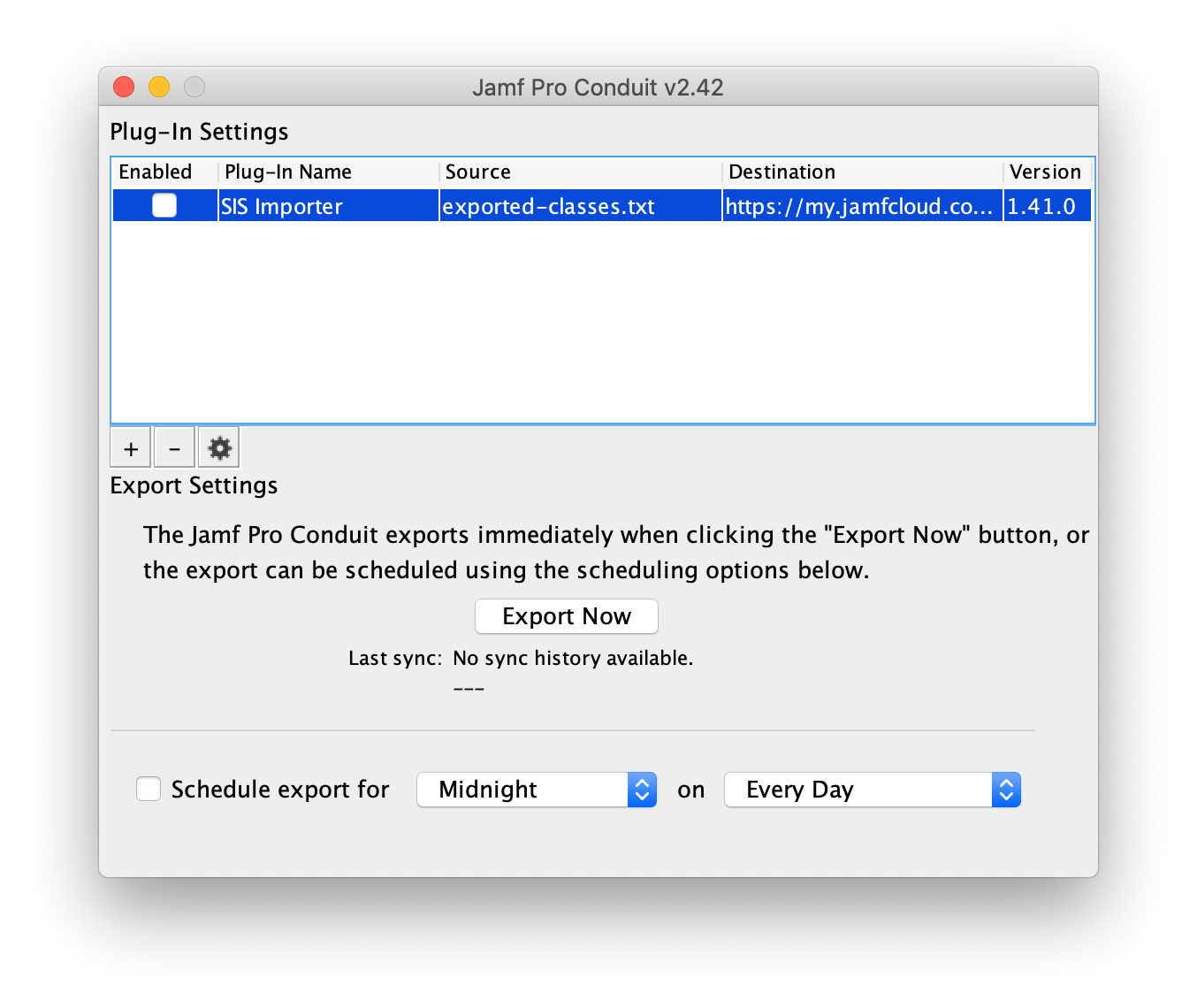
The time it takes to export data depends on the number of records in Jamf Pro, the amount of data in each record, and the speed of the servers running Jamf Pro and the Jamf Pro Conduit.
The status of the export is displayed below the Export Now button.
Automatically Exporting Data
Note: If you plan to export data automatically, it is recommended that you export data manually before creating an automated schedule. This allows you to verify that the plug-in instance is running correctly. See “Manually Exporting Data” for detailed instructions.
-
Open the Jamf Pro Conduit (JSSConduit.jar).
-
If prompted, enter credentials for a local administrator account and click OK.
-
If you have not already done so, install and set up the plug-in instances you want to use.
For detailed instructions, see the documentation for the plug-ins you want to use. -
Enable the plug-in instances you want to use by selecting the checkboxes next to the plug-in instances.
-
Select Schedule export for.
-
Set an export schedule by choosing an hour and day from the pop-up menus.
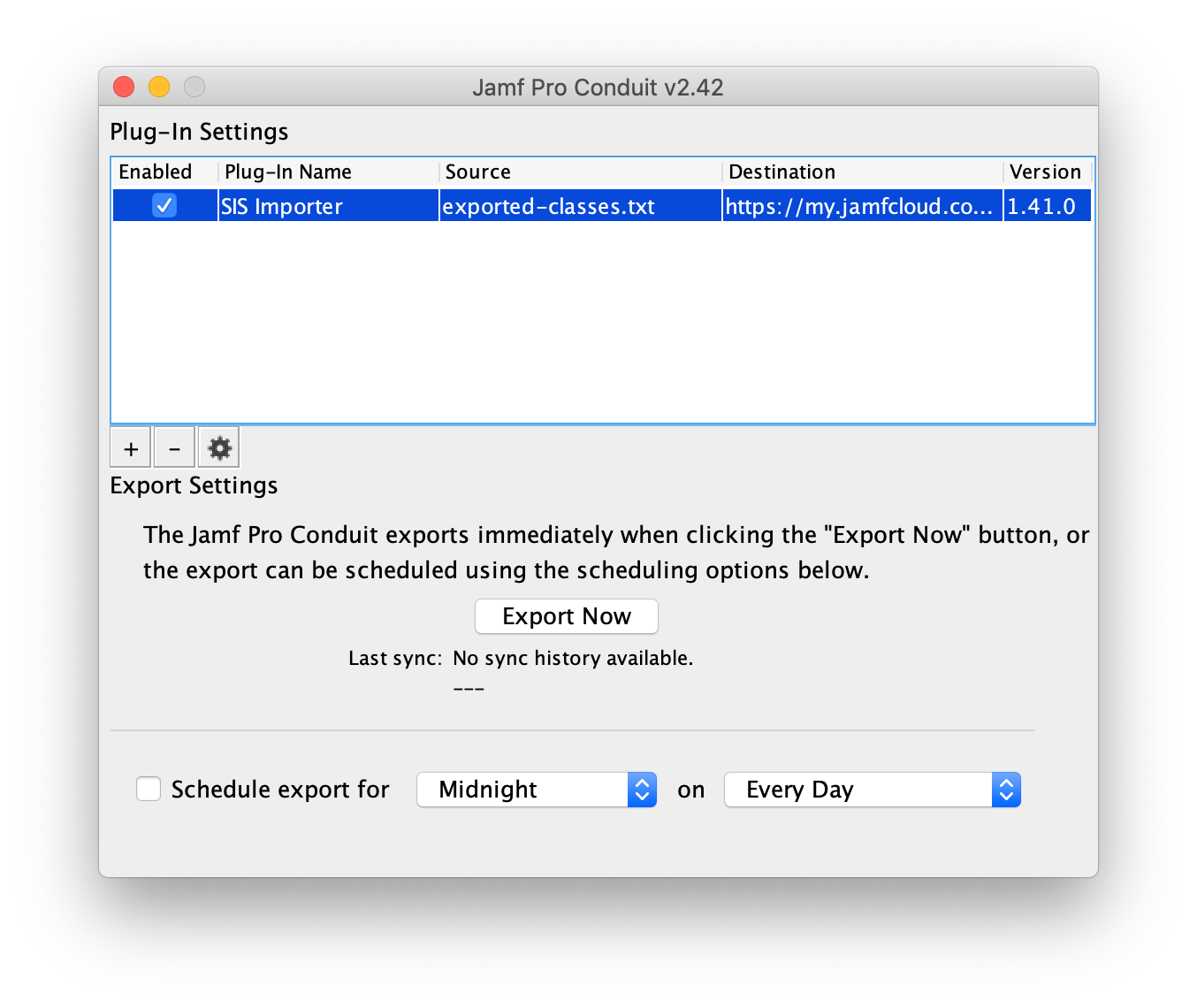
Exports occur at the time and frequency specified.
The time it takes to export data depends on the number of records in Jamf Pro, the amount of data in each record, and the speed of the servers running Jamf Pro and plug-ins.