Restoring Database Backups
If you need to revert to an earlier version of your database, you can restore a database backup using Jamf Pro Server Tools.
Note: You must stop Tomcat before you restore a database backup.
-
Open the Jamf Pro Server Tools GUI by performing the following steps:
-
Open a command terminal and enter the following but do not press Enter:
java -jar
-
Drag the Jamf Pro Server Tools .jar file into the window. This will add the .jar file path to the java -jar command.
-
Press Enter.
-
-
Click Tomcat Settings in the sidebar.
-
Click Stop Tomcat.
-
Click Backup and Restore in the sidebar.
-
Click Restore Backup Now.
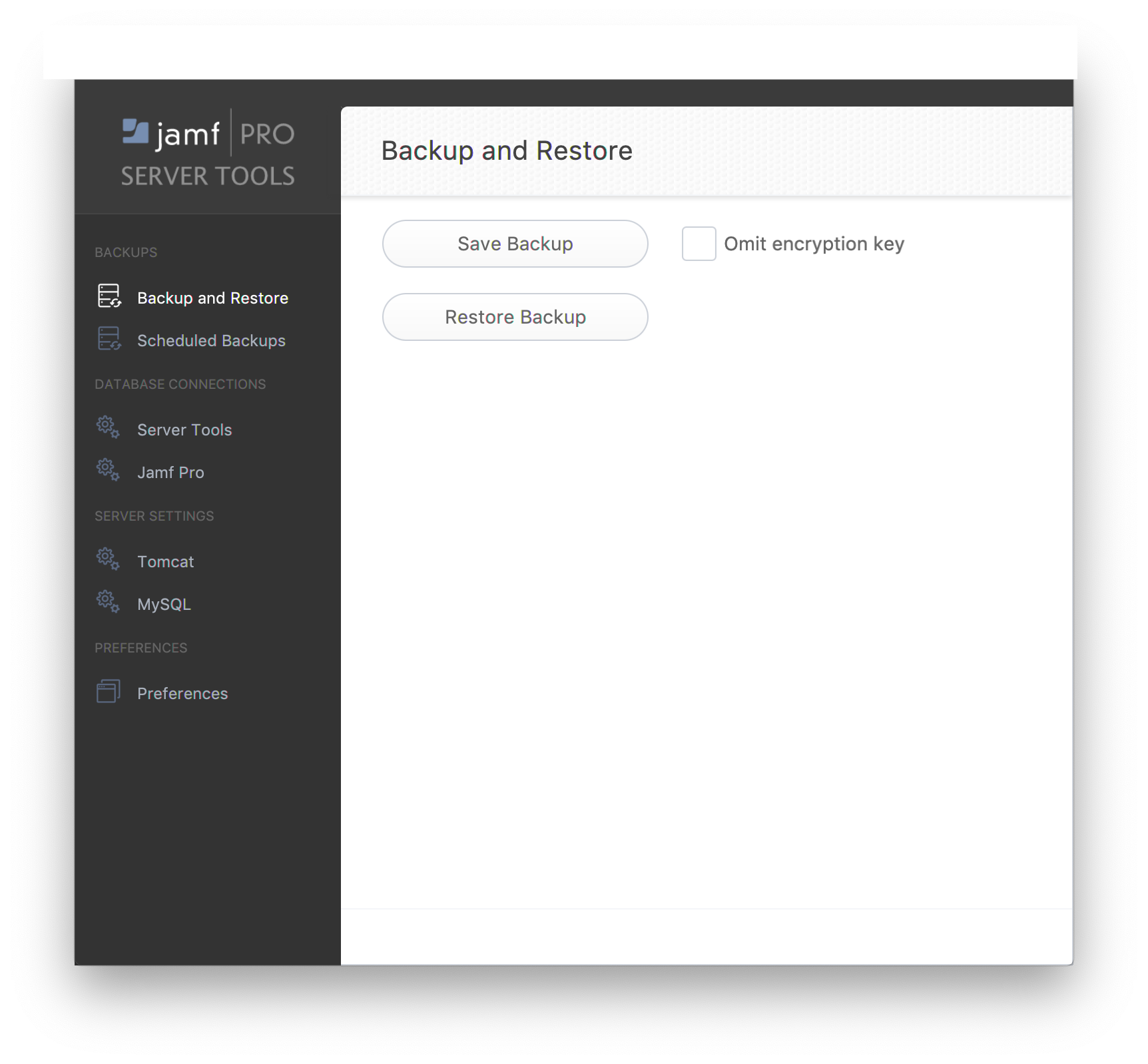
-
Select the backup file that you want to restore, and click Open.
-
Click Tomcat Settings in the sidebar.
-
Click Start Tomcat.
The existing database is replaced with the database backup that you selected.
Related Information
For related information, see the following articles: