Reporting on Code42 CrashPlan App Usage
After deploying Code42 CrashPlan, you can create and save an advanced computer search to report on computers that have Code42 CrashPlan installed.
-
Log in to the JSS with a web browser.
-
Click Computers at the top of the page.
-
Click Search Inventory.
On a smartphone or iPod touch, this option is in the pop-up menu. -
Click New
 .
.
-
Select the Save this Search checkbox.
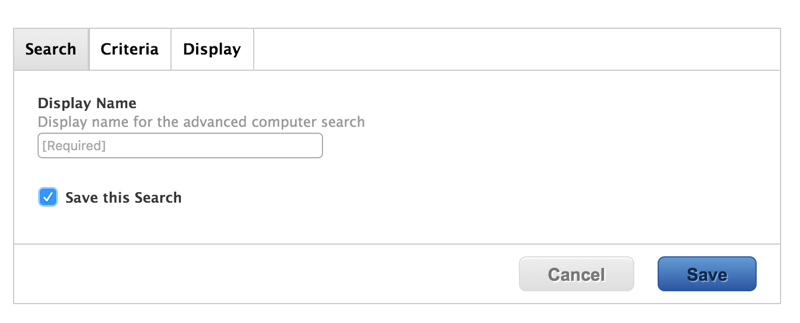
-
On the Search pane, enter a display name for the search.
-
Click the Criteria tab.
-
Click Add
 .
. -
Click Choose for “All Criteria“, and then click Choose for “Application Title”.
-
Type “Code42 CrashPlan“ in the Value field.
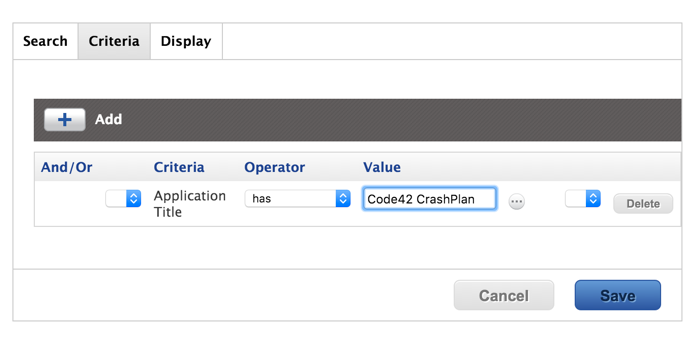
-
Click Save.
The results of a saved search are updated each time computers check in with the JSS and meet or fail to meet the specialized search criteria. To view the search results, click View.