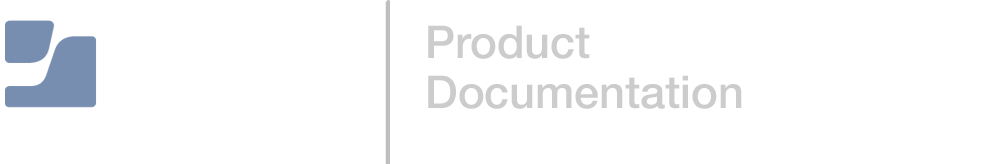記錄收集
這包含 Compliance Reporter 中記錄收集的所有可用偏好設定。
記錄收集偏好設定鍵
- 網域
com.jamf.compliancereporter
| 密鑰 | 說明 |
|---|---|
UnifiedLogPredicates | 從統一記錄的預設和資訊層級收集記錄。每個字串定義一個搜尋謂詞,用於確定將收集哪些統一記錄事件並將其傳輸到 SIEM。定義搜尋謂詞時,請記住下列幾點:
注意: 在 macOS 10.14 或更新版本中,記錄會被即時串流。在 macOS 10.13 或更早版本中,將按小時收集統一記錄。 |
PlaintextLogCollectionPaths | 持續收集和監控單行純文字記錄檔。例如: |
| 停用 Compliance Reporter 的檔案監控活動。僅建議在具有多個端點安全性解決方案或公用程式的環境中使用此設定,這些解決方案或公用程式在 Mac 電腦上執行類似的掃描。此設定金鑰預設為 |
在記錄檔集合中啟用私人資料
要在記錄檔中顯示私人資料,例如使用者名稱和 IP 位址,您必須先使用 Jamf Pro 簽名和部署設定描述檔。Jamf Pro 是一種企業行動管理軟體,管理員可用來配置 Compliance Reporter 設定並將 Compliance Reporter 部署到目標電腦。
/usr/bin/security cms -S -Z "$SIGNING_CERTIFICATE" -i "$UNSIGNED_PROFILE_PATH" -o "$SIGNED_PROFILE_PATH"下列是配置為顯示私人資料的設定描述檔範例:
<?xml version="1.0" encoding="UTF-8"?>
<!DOCTYPE plist PUBLIC "-//Apple//DTD PLIST 1.0//EN" "http://www.apple.com/DTDs/PropertyList-1.0.dtd">
<plist version="1.0">
<dict>
<key>PayloadContent</key>
<array>
<dict>
<key>PayloadDisplayName</key>
<string>ManagedClient logging</string>
<key>PayloadEnabled</key>
<true />
<key>PayloadIdentifier</key>
<string>com.apple.logging.ManagedClient.1</string>
<key>PayloadType</key>
<string>com.apple.system.logging</string>
<key>PayloadUUID</key>
<string>ED5DE307-A5FC-434F-AD88-187677F02222</string>
<key>PayloadVersion</key>
<integer>1</integer>
<key>System</key>
<dict>
<key>Enable-Private-Data</key>
<true />
</dict>
</dict>
</array>
<key>PayloadDescription</key>
<string>Enable Unified Log Private Data logging</string>
<key>PayloadDisplayName</key>
<string>Enable Unified Log Private Data</string>
<key>PayloadIdentifier</key>
<string>C510208B-AD6E-4121-A945-E397B61CACCF</string>
<key>PayloadRemovalDisallowed</key>
<false />
<key>PayloadScope</key>
<string>System</string>
<key>PayloadType</key>
<string>Configuration</string>
<key>PayloadUUID</key>
<string>D30C25BD-E0C1-44C8-830A-964F27DAD4BA</string>
<key>PayloadVersion</key>
<integer>1</integer>
</dict>
</plist><private> 私人項目:log stream --predicate '(subsystem == "com.apple.AccountPolicy")'