Monitoring for Non-Compliant Devices
When a device falls out of the scope of the smart device group used to monitor compliance, it is no longer marked as compliant in Azure AD. Non-compliant devices are unable to access company resources until they are brought back into compliance.
You can use a combination of smart device groups, mobile device apps, and configuration profiles in Jamf Pro to monitor for and remediate non-compliant devices.
You will now be notified of any change in compliance and your users will be able to take action to remediate their non-compliant devices.
Update the smart device groups at any time to add or remove compliance criteria.