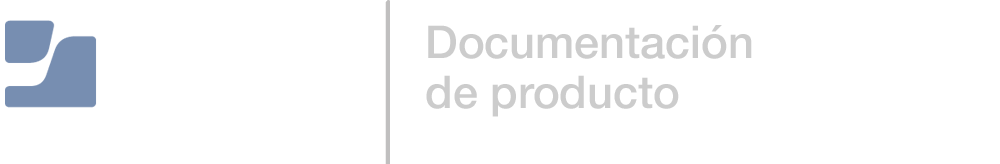Creación y carga de un perfil de configuración HTTP REST de Sumo Logic
Si usas Sumo Logic como tu software SIEM y quieres utilizar la API HTTP REST para los informes, se recomienda configurar un perfil de configuración HTTP REST de Sumo Logic en Jamf Pro. Jamf Pro es un software de gestión de movilidad empresarial que los administradores utilizan para configurar ajustes de Compliance Reporter e implementar Compliance Reporter en ordenadores de destino.
- En Jamf Pro, haz clic en Ordenadores
 en la parte superior de la barra lateral.
en la parte superior de la barra lateral. - Haz clic en Perfiles de configuración
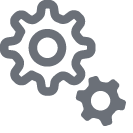 en la barra lateral.
en la barra lateral. - Haz clic en Cargar
 .
. - Usa la carga útil General para configurar ajustes básicos, como el nivel al que se aplica el perfil y el método de distribución.
Solo se muestran cargas útiles y ajustes que se aplican al nivel seleccionado.
Para distribuir el perfil durante la inscripción usando una inscripción de ordenadores con PreStage, asegúrate de crear un perfil de configuración a nivel de ordenador.
- Carga un perfil de configuración como el siguiente y asegúrate de modificar los ajustes como corresponda:
<?xml version="1.0" encoding="UTF-8"?> <!DOCTYPE plist PUBLIC "-//Apple//DTD PLIST 1.0//EN" "http://www.apple.com/DTDs/PropertyList-1.0.dtd"> <plist version="1.0"> <dict> <key>PayloadContent</key> <array> <dict> <key>PayloadContent</key> <dict> <key>com.jamf.compliancereporter</key> <dict> <key>Forced</key> <array> <dict> <key>mcx_preference_settings</key> <dict> <key>AuditLevel</key> <integer>1</integer> <key>AuditEventLogVerboseMessages</key> <false/> <key>AuditEventExcludedProcesses</key> <array> <string>/Applications/splunk/bin/splunk</string> <string>/Applications/splunk/bin/splunkd</string> <string>/Applications/splunk/bin/splunk-optimize</string> <string>/usr/sbin/mDNSResponder</string> </array> <key>FileEventExclusionPaths</key> <array> <string>/private/etc/cups/.*</string> </array> <key>FileEventInclusionPaths</key> <array> <string>/usr/lib/pam/.*</string> <string>/Library/LaunchDaemons/.*</string> <string>/Library/LaunchAgents/.*</string> <string>/Library/StartupItems/.*</string> <string>/Library/Extensions/.*</string> <string>/private/etc/.*</string> <string>/private/var/.*</string> </array> <key>UnifiedLogPredicates</key> <array> <string></string> </array> <!-- Remote endpoint logging main switch --> <key>LogRemoteEndpointEnabled</key> <true/> <key>LogRemoteEndpointURL</key> <string>https://endpoint4.collection.us2.sumologic.com/receiver/v1/http/ZaVnC4dhaV2OEAFVGi2WoEGbB048Hi63VjN_DJVhV...</string> <key>LogRemoteEndpointType</key> <string>REST</string> <key>LogRemoteEndpointREST</key> <dict> <key>PublicKeyHash</key> <string></string> </dict> <key>LicenseEmail</key> <string>example@mycompany.com</string> <key>LicenseExpirationDate</key> <string>mm/dd/yyyy</string> <key>LicenseKey</key> <string>6466...</string> <key>LicenseType</key> <string>Trial</string> <key>LicenseVersion</key> <string>1</string> <key>LogFileMaxNumberBackups</key> <integer>10</integer> <key>LogFileMaxSizeMegaBytes</key> <string>100</string> <key>LogFileOwnership</key> <string>root:wheel</string> <key>LogFilePermission</key> <string>644</string> </dict> </dict> </array> </dict> </dict> <key>PayloadDescription</key> <string></string> <key>PayloadDisplayName</key> <string>Custom</string> <key>PayloadEnabled</key> <true/> <key>PayloadIdentifier</key> <string>ACE8C1E0-2CA9-47F9-95EA-092964CAB3EE</string> <key>PayloadOrganization</key> <string>Jamf inc</string> <key>PayloadType</key> <string>com.apple.ManagedClient.preferences</string> <key>PayloadUUID</key> <string>ACE8C1E0-2CA9-47F9-95EA-092964CAB3EE</string> <key>PayloadVersion</key> <integer>1</integer> </dict> </array> <key>PayloadDescription</key> <string></string> <key>PayloadDisplayName</key> <string>Example Compliance Reporter Preferences</string> <key>PayloadEnabled</key> <true/> <key>PayloadIdentifier</key> <string>8ECC25AC-0DAB-40D1-8E9F-2A7275315FDA</string> <key>PayloadOrganization</key> <string>Jamf inc</string> <key>PayloadRemovalDisallowed</key> <true/> <key>PayloadScope</key> <string>System</string> <key>PayloadType</key> <string>Configuration</string> <key>PayloadUUID</key> <string>8ECC25AC-0DAB-40D1-8E9F-2A7275315FDA</string> <key>PayloadVersion</key> <integer>1</integer> </dict> </plist> - Haz clic en Guardar
 .
.