General Requirements
| Server |
Note:
When upgrading to Jamf Pro 10.30.0 or later, ensure all web applications in clustered environments are able to communicate with the configured Jamf AD CS Connector. |
|---|---|
| Network |
Important:
For clustered, on-premise environments using Jamf Pro 10.30.0 or later, the Jamf AD CS Connector must be reachable from both (or all) nodes. In addition, since the Jamf AD CS Connector host must be bound to the domain, the ports required by Microsoft to support binding should be open between the Jamf AD CS Connector host and AD domain controller. For more information, see the following articles: |