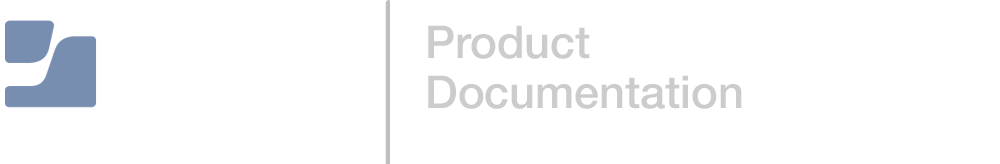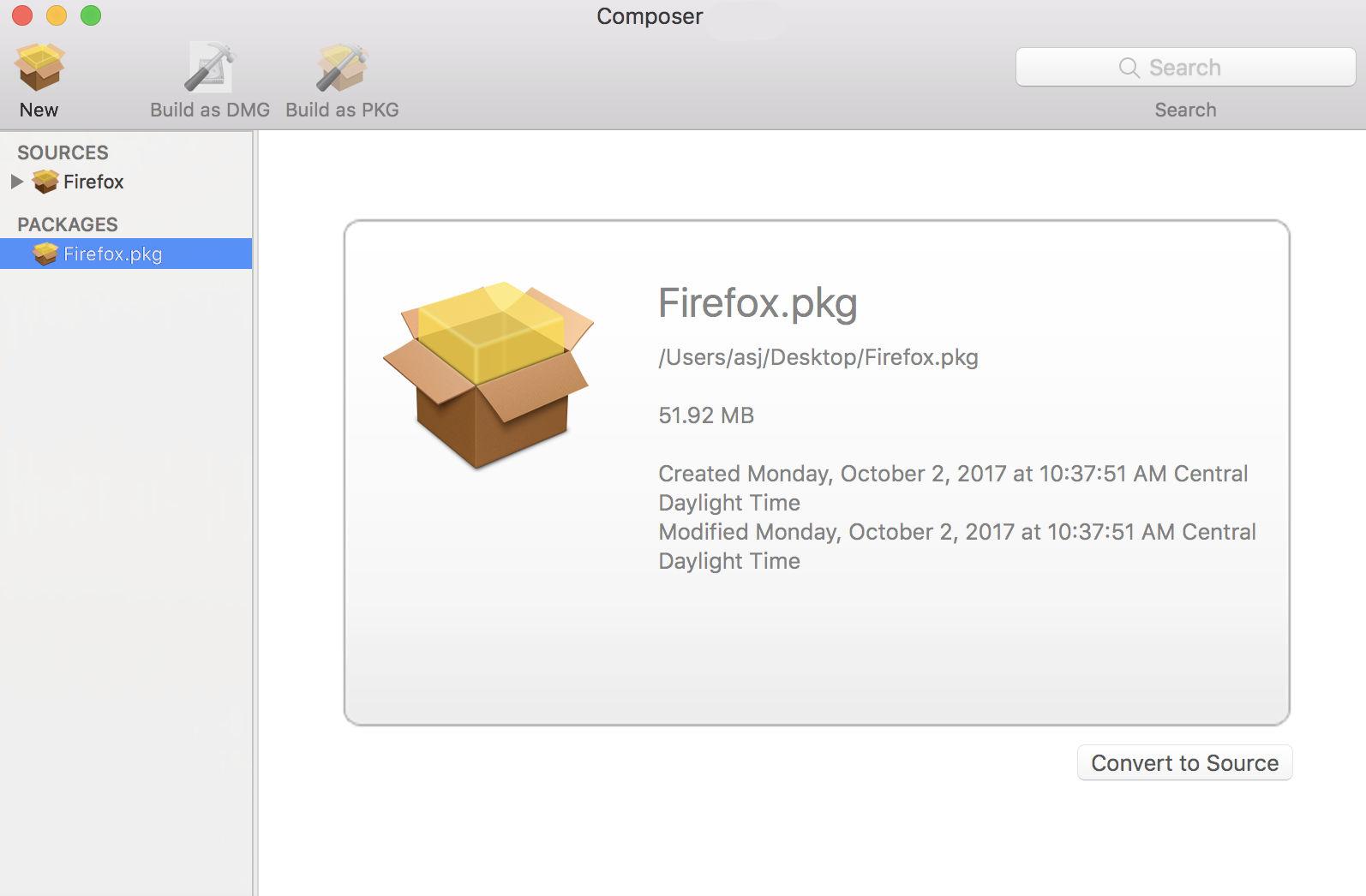Creating Package Sources from Existing Packages
Composer allows you to rebuild an existing package (PKG, DMG, or MPKG) by converting it to a package source.
After converting it to a package source, you can make changes to its contents and save a new copy of the package.
When the conversion is complete, a new package source is listed in the sidebar under the Sources heading.
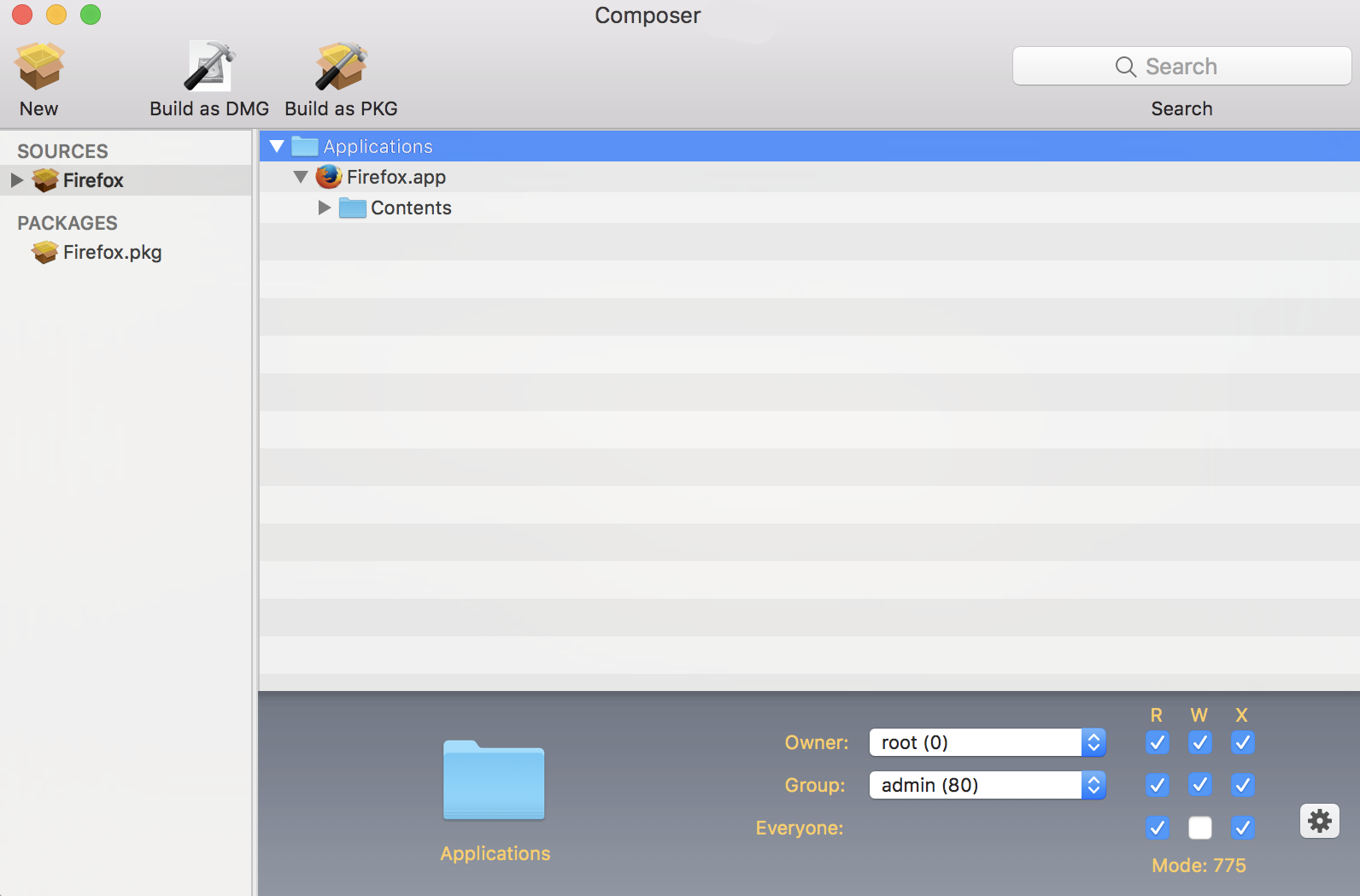
You can make changes to its contents and save a new copy of the package.